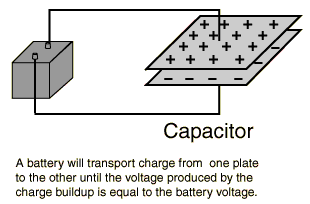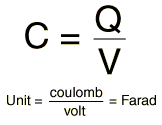LED TV - The Truth About So-Called LED Televisions
There has been a lot of hype and confusion surrounding the introduction of "LED" Televisions. Even many marketing representatives and sales professionals that should know better are falsely explaining what an LED Television is to their prospective customers.
To set the record straight, it is important to note that the LED designation refers to the backlight system used in many newer LCD Televisions, not the chips that produce the image content.
LCD chips and pixels do not produce their own light. In order for an LCD television to produce a visible image on a TV screen the LCD's pixels have to be "backlit". For more specifics on the backlighting process needed for LCD Televisions, refer to my article: Demystifying CRT, Plasma, LCD, and DLP Television Technologies.
LED TVs are still LCD TVs. It is just that these new sets use LED backlights rather than the fluorescent-type backlights used in most other LCD TVs.
In other words, LED TVs should actually be labeled LCD/LED TVs.
How LED Technology is Used In LCD TVs
The are currently two main ways that LED backlighting is applied in LCD flat panel televisions.
One type of LED backlighting is referred to as Edge Lighting. In this method, a series LED backlights are placed along the outside edges of the screen. The light is then dispersed across the screen. The advantage of this method is that the LED/LCD TV can be made very thin. On the other hand, the disadvantage of Edge lighting is that black levels are not as deep and the edge area of the screen has a tendency to be brighter than the center area of the screen.
 |
| Edge Lighting |
The other type of LED backlighting is referred to as Full-Array (also referred to sometimes as Full LED). In this method, several rows of LEDs are placed behind the entire surface of the screen. The advantage is that these sets can employ "local dimming". Local dimming means that each LED or a specific group of LEDs can be turned on and off independently within certain areas of the screen, thus providing more control of the brightness and darkness for each those areas, depending on the source material being displayed. On the other hand, LCD TVs that employ full array or full LED backlighting are thicker than LCD TVs that employ an Edge-lit LED light source.
 |
| Full-Array (also referred to sometimes as Full LED) |
If you are considering the purchase of an LED/LCD Television, find out which brands and models are currently using the Edge or Full Array method and take of a look at each type when you go shopping to see which type of LED backlighting looks best to you.
LED/LCD TVs vs Standard LCD TVs
Since LEDs are designed differently than standard fluorescent backlight systems, this means that the new LED backlit LCD sets offer the following differences with standard LCD sets:
1. Lower power consumption.
2. No Mercury used as in some other LCD backlight systems.
3. More balanced color saturation.
4. In LED/LCD TVs using the Full Array blacklight method, there is little or no light leakage in dark scenes. This contributes to even better black levels than traditional or LED Edge-lit LCD televisions.
5. LED/LCD TVs that use the Edge backlight method can be made much thinner than both standard LCD and Full Array LED/LCD televisions.
The only true LED-only TVs (not to be confused with OLED, which is a different technology) are the ones you see in stadiums, arenas, other large events and "high-res" billboards. (See Example).
LED backlight does represent an advance in technology, mostly in bringing LCD TVs up to the performance levels of Plasma Televisions in terms of black level performance, and, at the same time, making even thinner LCD TV designs possible.
On the other hand, LCD TVs that utilize LED edge or full array backlighting are more expensive than non-LED backlit sets. However, as they become more common, prices will continue to come down.
I have been impressed with the image quality of the LCD/LED TVs I have seen so far (see example shown by Samsung at CES 2009) and feel that they do deserve purchase consideration. I have included a few LCD/LED TVs on my latest LCD Televisions 40-inches and Larger Top Picks List and will add more as time goes on.
For more information on LED technology used in LCD Televisions, check out a report from CDRinfo.
LED Use in DLP Projection Televisions and Video Projectors
LED lighting is also used in some DLP televisions and is also making its way into DLP video projectors. In both cases, an LED supplies the light source intead of a traditional projection lamp. In a DLP television or DLP video projetor, the image is actually produced in gray scale form on the surface of the DLP chip, in which each pixel is also a mirror. The light source (in this case an LED light source made up of red, green, and blue elements) reflects light off of the DLP chip's micromirrors and is projected onto the screen. Using an LED light source in DLP projection televisions and video projectors eliminates the use of a color wheel. This enables you to see the image on the screen without the DLP rainbow effect.